OnTime® Group calendar has always been focused around providing the best possible overview of availability and schedules for the users. Whereas this provides significant value for its users, it has always been a vision of ours to provide a group calendar that would allow users to do skills based searching, overviews and scheduling. With the introduction of HCL Connections this vision is truly materialising.
OnTime® Group Calendar for HCL Connections
Matching talent to task
Calendar in Profiles
In addition to delivering directory style information for each user in the organisation, the HCL Connections Profiles capability provides valuable information about the skillset of each employee. Levering this information allows organisations to find expertise in much more effective ways than previously possible. The OnTime® for HCL Connections Profiles widget adds the awareness of availability and schedule to the Profiles capability.
The OnTime® for HCL Connections Profiles enriches each employee’s profile in HCL Connections with a view of this employee’s personal calendar. Anyone within the organisation, who has been granted access to see details of this employee’s schedule, can now immediately get a clear picture of the user’s availability by day.
This is a complimentary license that is available to all organisations with an OnTime® Group Calendar license with current maintenance.
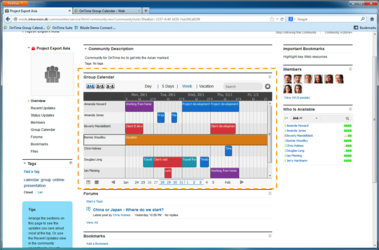
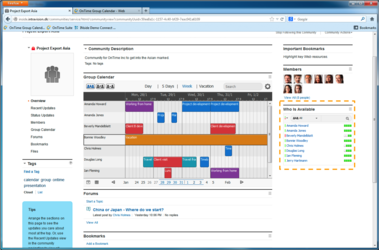
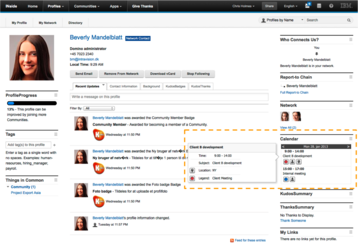
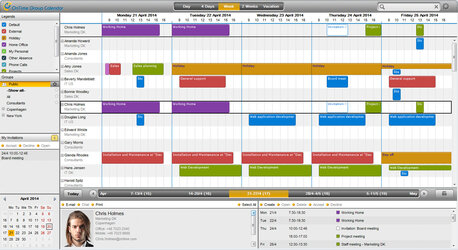
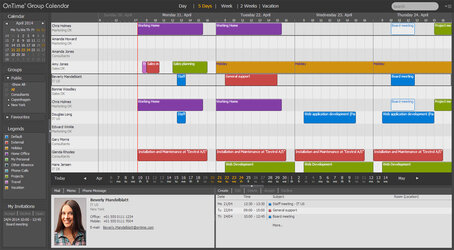

Knowing what we as organisation can do and when we can do it
Communities in HCL Connections are a defined place for a group of like-minded people to work together on a defined topic.
If you need help to answer a question or work on a task in a specific area it makes sense to look for help from people with whom you share the interest or who are part of a community that focuses on your particular or associated topic. To us at OnTime® it therefore makes perfect sense to add additional functionality to the Communities capability to identify like-minded colleagues, who could be available to help.
Working from this idea we have developed two additional OnTime® capabilities for HCL Communities. Both OnTime® capabilities share the functionality that members of the community are automatically added to them when joining the community and removed when leaving.
As Communities in HCL Connections can have a large number of members both OnTime® capabilities allows for searching for specific names, filter by who the OnTime® user is connected to or in a network with.
Who is available for me now?
Sidebar app in Communities
First question could be “Who is available” to help you today? To help you find the answer we provide a sidebar widget that displays the percentage of the workday that is not already allocated in the user’s calendar. The calculation is based on an average workday of 8 hours. In addition the widget, using a green / red colour coding, shows whether the person is available at that particular moment.
Full scheduling in your project team
Group Calendar app in Communities
With the OnTime® Group Calendar it is always our ambition to provide our users with the best possible overview in a visually appealing style. Therefore there is obviously also a full blown OnTime® calendar for your HCL Connections Communities. As you would probably expect the calendar widget also allows you to zoom in on a day by clicking the date, schedule appointments, all day events and meetings that will be synchronised with your personal calendar in Domino.
Please remember that your Community administrator only has to decide to include the calendar in the Community – the everyday maintenance of which users are included happens automatically as users join and leave the community.
Your Contact
Learn more

HCL – GDPR compliant Connections & Domino Hosting

Jira Integration Widgets – for HCL Connections
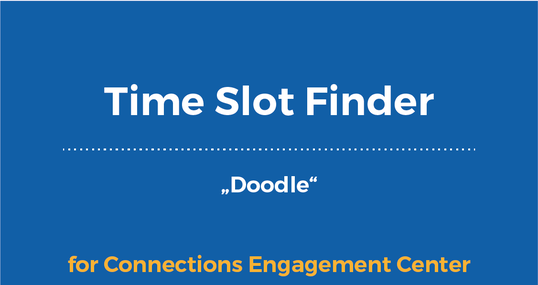
Time Slot Finder “Doodle” for HCL Connections
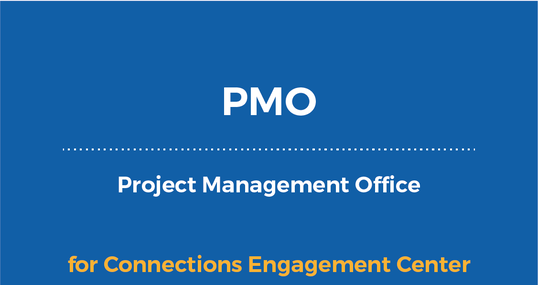
Project Management Office (PMO)
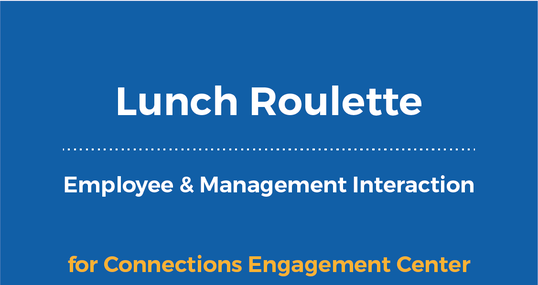
Lunch Roulette – for HCL Connections
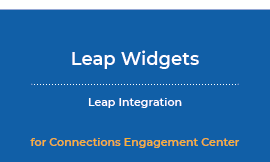
Leap Widgets
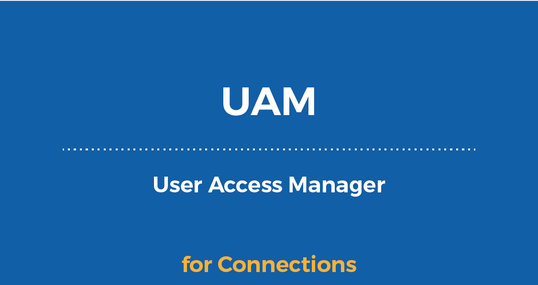
UAM – User Access Manager for HCL Connections
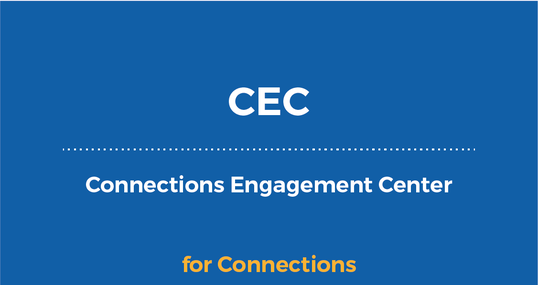
HCL Connections Engagement Center
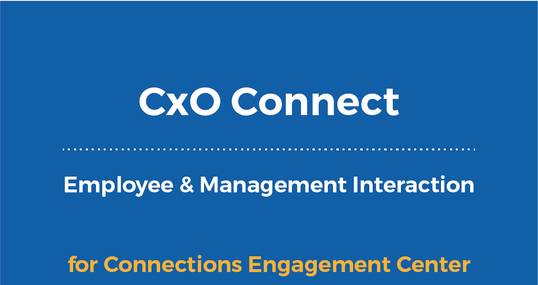
CxO Connect for HCL Connections

Profile Extension

Confluence Integration Widget
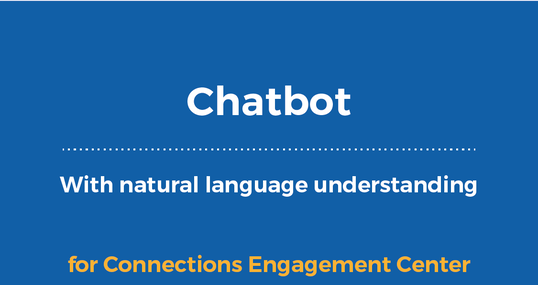
Chatbot for HCL Connections
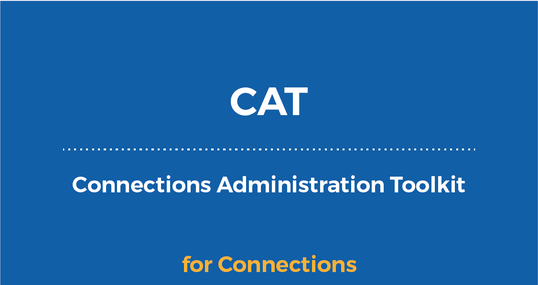
CAT – Connections Administration Toolkit

Huddo Boards

Huddo Badges

How to update the HCL Connections version stamp

How to enable and disable Connections features

How to configure the schedulers for the Communities module

Track and protocol changes made to HCL Connections

How to update Connections URLs and feature settings

How to view the member list of a Community with groups

How to configure widgets for Communities and Profiles

How to configure the Communities Media Gallery

How to set global configuration properties for Communities

How to change global configuration properties

How to check the number of unique users that have logged in

How to change the default maximum size of file libraries

How to manage Communities trash

How to configure email notifications for Connections events

How to set and change the Communities file policies

How to configure URL previews within Connections

How to change file upload restrictions for personal files

How to inactivate multiple users in Connections

How to back up a Community

How to check the Cummulative Refresh (CR) level

How to administer Communities and their members

How to view and administrate Connections Bookmarks

How to browse and manage all Connections Blogs

How to view the effective member list of a Wiki with groups

How to view the effective member list of an Activity

How to merge/copy several Wikis into a single Wiki/Community

How to configure the available MIME types for Files

How to configure dictionaries for the Search application

Changing configuration properties for Mobile application

How to change global configuration properties

How to convert a Community to a Subcommunity

How to configure languages and enable language preferences

How to copy or merge Blogs into a single Blog / Community

How to change the UID of a Connections user

How to view and administrate the content of a file library

How to configure default preferences and senders

How to configure and administrate the Activities tasks

How to change global configuration settings for News

How to reset the ‘Welcome’-flag for selected or all users

How to add policies for Profile types

How to find and manage orphaned content

How to view the content by a user that has left the company

How to check your directory for user profiles with problems

How to restrict the filesize an external user can upload

How to recreate the Search index

How to modify Activities to meet Company Standards

How to change global Metrics configuration properties

How to change global Bookmarks configuration property values

How to configure oauth for gadgets

How to change global Forums configuration settings

How to view and configure wiki library quotas

How to change membership and ownership of Activities

How to change Activities file upload and type limits

How to copy or merge forums into a single forum

How to replace a file owner

How to set global Files configuration property values

How to set global Blogs configuration parameters

How to do a quick scheduler health check

How to use/set file policies for user/community libraries


